
Set > Props (12)

These mirrors have 3D detailing - they are NOT simply flat planes! There are antique styles, traditional, modern, art deco & contemporary looks. Each included room is coordinated to fit the style of the mirror. (See promotional images below).
INSTRUCTIONS for iClone 6 Users:
For the mirrors to functional properly in iC6, you must change from DirectX 11 to DirectX 9 (when not using the mirrors, you can easily change back to DirextX 11).
From the Windows Start Menu, select "All Programs"; select Reallusion; select Iclone 6. A menu list appears when you select iClone 6 - select "iClone Graphics Mode Selection"
This window will appear:
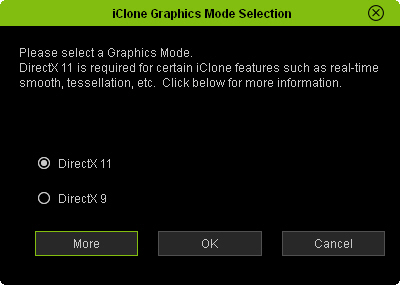
Select the radio button for "DirectX 9" & click "OK" button.
Now mirrors will function properly in iC6 - to revert back to DirectX 11, follow the same steps above, & when selection window appears, select DirectX 11 radio button.
For Windows 8 users - to obtain a Win 7-like "Start Menu" button on your task bar, follow the directions found here:
http://www.computerhope.com/issues/ch001374.htm
For Win 10 users - to obtain a Win 7-like "Start Menu" button on your task bar, follow the instructions found here:
http://www.howtogeek.com/223728/bring-the-windows-7-start-menu-to-windows-10-with-classic-shell/
PLEASE NOTE: Avatars, furniture, plants, & carpeting seen in promotional imagery are NOT included in this pack.
iClone > Set > Props > Architecture Prop
iClone > Set > Props > Interior Prop








