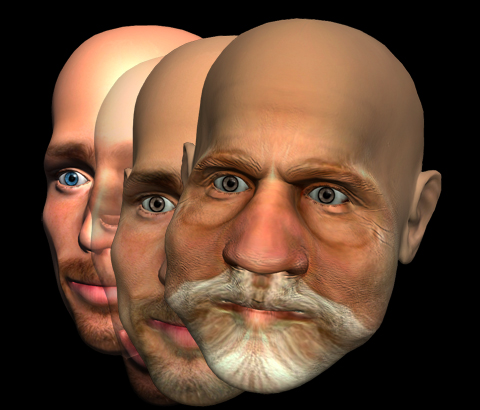Head > Face (1)
Furthermore, this G5 Head uses a high resolution mesh that can easily be customized using the iClone Facial Feature Detail panel or by using 3dXchange 5 and sculpting details in your preferred external 3D Modeling tool thus allowing you to create you own starting and ending Head Geometry and Textures, e.g. perfect for a Dr.Jekyll and Mr. Hide Scenario.
The High Resolution EZ Morph G5 Head Base is fully compatible with ALL iClone Head Features including performing Facial Animation, the capability of using imported CrazyTalk scripts (.CTS files) and the capability of customizing the different Facial attributes inside iClone. You can even use iClone to shape your Morph targets, export them in .OBJ using the 3dXchange basic edition and apply them as new Morph targets via the 3dXchange Basic edition Facial Expression Editor.
In order to facilitate your work, the High Resolution G5 Head Base is supplied with one Morph Target pre-assigned to the First 3DX Facial Custom profile. The Texture Morph is achieved by reducing the opacity of the RL_Face Texture to reveal the hidden Texture of the Morph target. The Texture of the Morph Target is loaded in the ''Throat Channel'' of the G5 Head.
- This pack requires the new version 5.5 or higher of iClone.
Method of Use:
1) Apply EZ Morph G5 Head Base to any standard iClone Avatar
2) Click the Actor TAB
3) Click the Skin Button
4) Move the Timeline Cursor to Frame 100
5) Select the RL_Face Materials from the Materials Pull Down Menu
6) Turn Opacity Slider to Zero to set a Key frame that reveals the second Face Material texture
7) Go back to Frame Zero (Make sure RL Face Opacity is set to 100% at frame Zero)
8) Press Animation TAB
9) Click on Facial Animation
10) Press the Puppet Button
11) Select First 3DX_Custom Head Profile
12) Press Record
13) Press Space Bar to start recording
14) Move Mouse to the Right to activate Geometry Morph until you reach about Frame 200
15) Press Spacebar again to stop recording
16) Return Timeline Cursor to Frame zero
17) Press Play
Have fun!
Bigboss40@videotron.ca
iClone > Legacy Actor > Face > Male Face