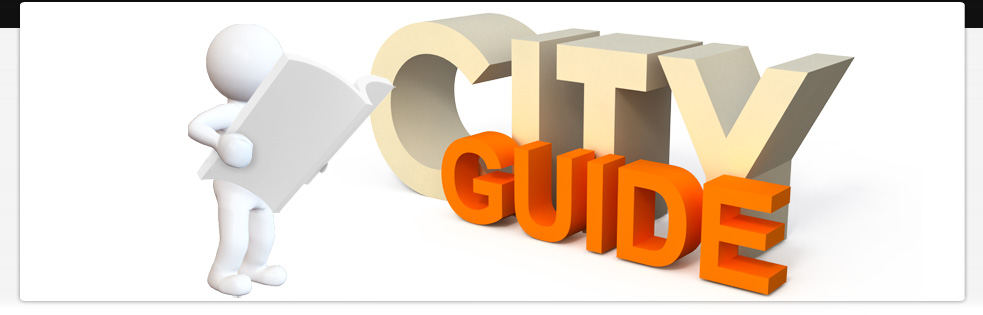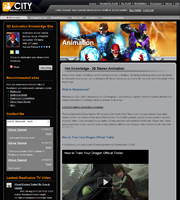Citizen Guide
Customize Your Portal
Choose a theme
Reallusion City provides you several themes with different color styles and layouts to help you customize your portal/club. You can apply your favorite theme or customize your own theme by editing CSS. Here are the available styles for your reference.
| Theme 1 | Theme 2 | Theme 3 |
|---|---|---|
 |
 |
 |
| Movie | Feminine | Animation |
| Theme 4 | Theme 5 | |
|---|---|---|
 |
 |
|
| Blue | Neon |
Set your signboard
You may want to promote your media or highlight the subject of your portal page. You can create text or upload a banner to make a custom signboard as you wish.
Arrange your media
Reallusion City provides a “module management” function. You can drag the modules to arrange their display sequence. You can refer to the following table to know how many modules are available for your portal customization.
 |
Hot Content |
|---|---|
| List your best selling content in your portal. | |
 |
All Content |
| List all your content in your portal. | |
 |
Forum Posts |
| Display your latest forum post. | |
 |
Rich Text |
| Use rich text editor to add message, image, video, or widget to your portal. | |
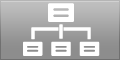 |
Link List |
| Add a collection of your favorite sites or web pages. | |
 |
Image Gallery |
| Display images by chosen author or tag from Flickr or Picasa. | |
 |
Video Bar |
| Display video clips by chosen author or tag from YouTube, Vimeo, or Dailymotion. | |
 |
RSS Feed |
| Add content from an RSS feed, for example, your blog. | |
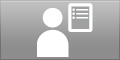 |
Profile |
| Display your member status in Reallusion City. | |
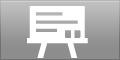 |
Message Board |
| Put a message board in your portal/shop so other members can leave you a public or private message. | |
 |
Widget |
| Display widgets hosted in Reallusion by Widget ID. If you wish to import non Java Script widgets from other sites, you can copy/paste the embed code into Rich Text module. | |
 |
Wish List |
| Display your Reallusion city wish list. | |
 |
Featured Items |
| List selected feature content in your portal/shop. | |
 |
Recommended Packs |
| List all your content in your portal. | |
Here are some examples of other portal pages; you will know how a portal page can be designed and which kind of module is used in different scenarios.